What do all these terms mean & how do they impact you? We'll explain all this & more in the next few minutes.
What is RGB?
RGB stands for Red, Green, Blue; three hues of light we can mix to create different colours.
16,777,216 colours to be exact.
We mix between 0-255 units of each colour to create each RGB colour. RGB is an additive colour model, which means we add more colour to get to white. Like this:
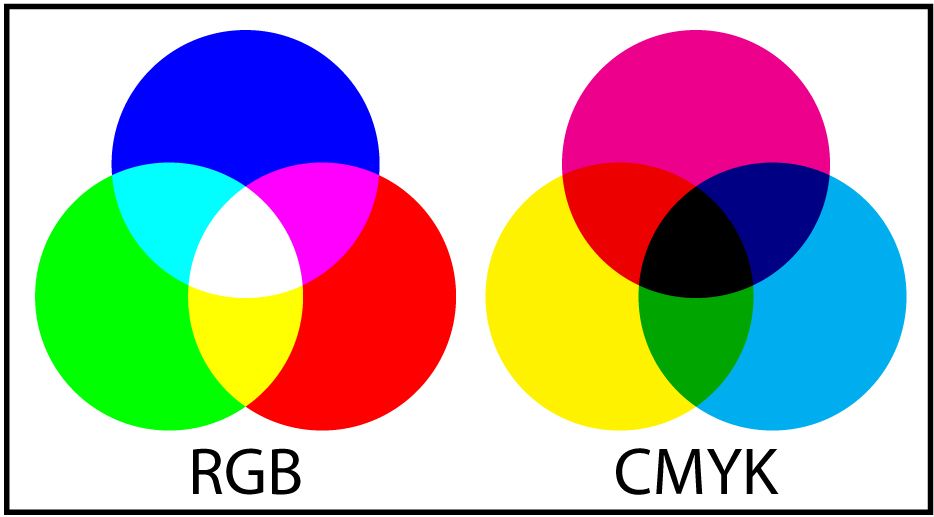
See how it differs to CMYK colours, where the more ink we add the closer to black we get.
RGB colour gamuts are used by things that use light to create colour - for example; computer screens and TVs.
What is CMYK?
CMYK stands for Cyan, Yellow, Magenta, Black (key). We can mix these colours to create about 16,000 different colours.
CMYK is a subtractive colour model which means we remove colour to get to white as shown in the image above.
Many printers use CMYK along with white ink to create opacity when printing on clear vinyl. Some printers add other colours to these four basic colours to increase the colour gamut.
Three popular colours to add are; Orange, Violet & Green.
Here is an example of an orange printed in CMYK (right) vs the original (left). As you can see the CMYK colour isn't a good match, and needs the additional orange in CMYKOVG to get a better match.
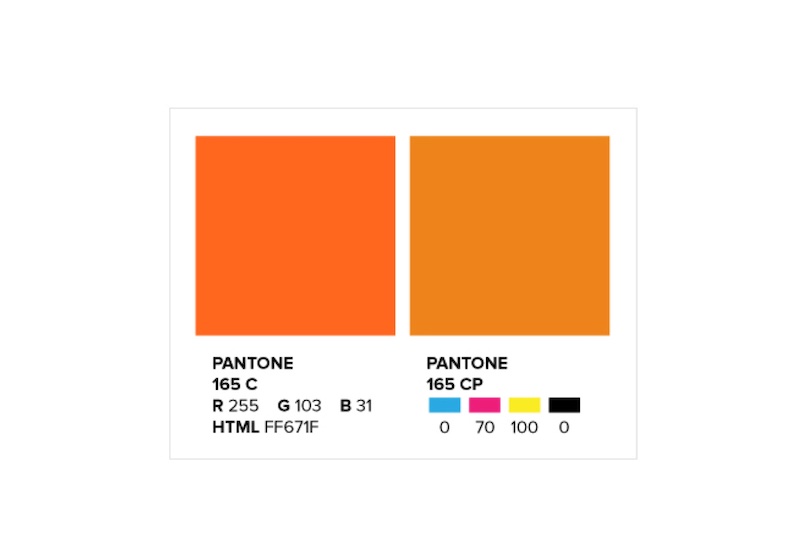
Pantone themselves says that CMYK printers can print 55% of Pantone spot colours, whereas CMYKOVG can print 90% of Pantone spot colours - this is a massive difference. (source)
How does all this affect printing?
There are 16+ million RGB colours and only 16,000 CMYK colours, or a few hundred more if your printer prints CMYKOVG.
This image helps to show the differences in the colour gamut:
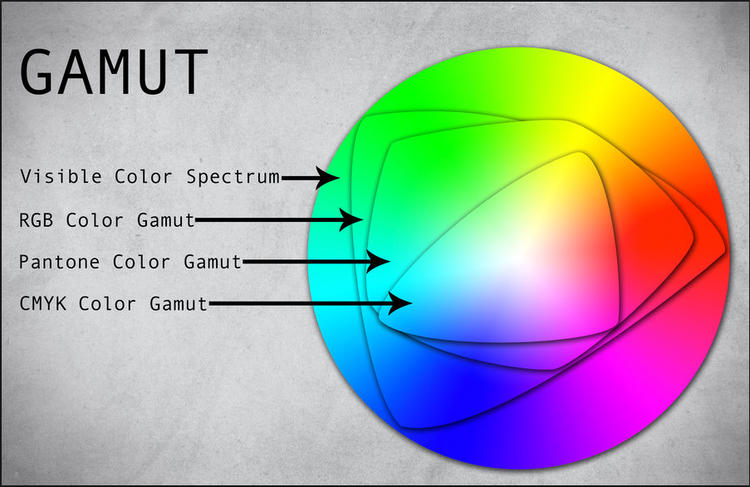
Here is a photo in CMYK and RGB side-by-side:
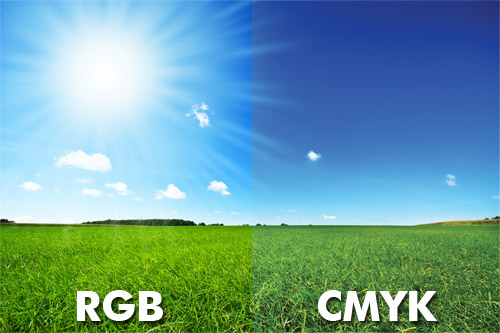
Designing on your computer that works in RGB can be risky because it gives us hundreds of beautiful vibrant colours that cannot be printed unless we get expensive spot colours made.
Your best bet is to design using CMYK colours to ensure you get the most accurate possible representation of the colour.


Comments
0 comments
Please sign in to leave a comment.